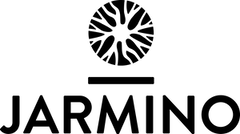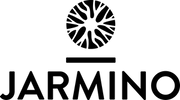Orders
Please check your spam folder. If there is nothing there, try resubscribing your email. If that doesn't work, send an email to: support@jarmino.co.uk.
If you still notice an error in the address in the order confirmation, please write an e-mail to support@jarmino.co.uk immediately and we will make the change right away.
Please bear in mind that this is only possible in a short time window after the order has been placed, because once it has been processed, we can no longer change anything.
If the house number is missing, we cannot process the order and will contact you if you have not already contacted us yourself.
We deliver to all EU countries as well as many other countries, including the UK and Switzerland. You can find detailed information here: Payment & Shipping. For orders to Switzerland, please visit our online shop at www.jarmino.co.uk.
Unfortunately, this is no longer possible after you have completed your order. However, you can contact us as soon as possible by e-mail: support@jarmino.co.uk. If your order is not yet ready for dispatch, we can cancel the entire order and you can place a new order.
You can contact us as soon as possible by email support@jarmino.co.uk if you wish to cancel. If your order is not yet ready to ship, we can cancel the entire order and refund your money immediately. It may be that your order is already ready for dispatch, in which case cancellation is no longer possible. You will still have the option to return the package.
Please pay attention to upper and lower case. Perhaps a space has crept in before or after the code?
Each voucher code can only be used 1x per person and usually also has an expiry date of a few days. In addition, you can only enter one code per order and cannot combine codes.
If you get stuck, please contact us by e-mail at support@jarmino.co.uk.
Click on the shopping cart at the top right of our page. A window will open there with an overview of your goods. If you now click on the "Checkout" button, you will be taken to the so-called checkout. Here you can enter the voucher code in the last step on the right-hand side and then click on "Apply".
On your smartphone you will also find the voucher field in the shopping basket, but in this case you have to click on "Discount codes & more" at the very top of the page, then the field for the code will be displayed.
Unfortunately, it is not possible to add the voucher code after the order has been placed, to have it offset or to have the amount refunded. You are welcome to use the voucher code for your next order.